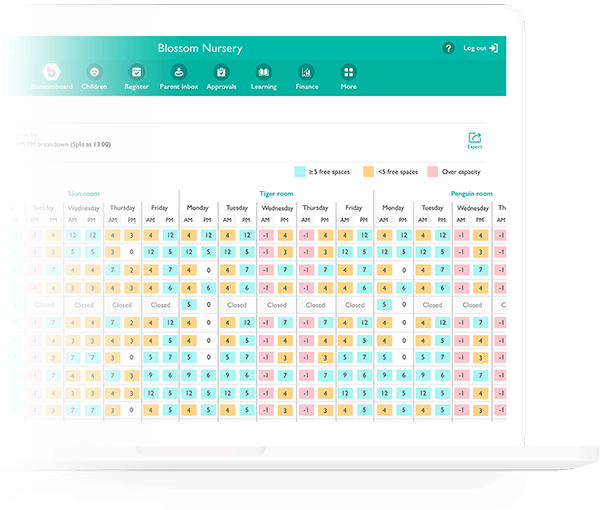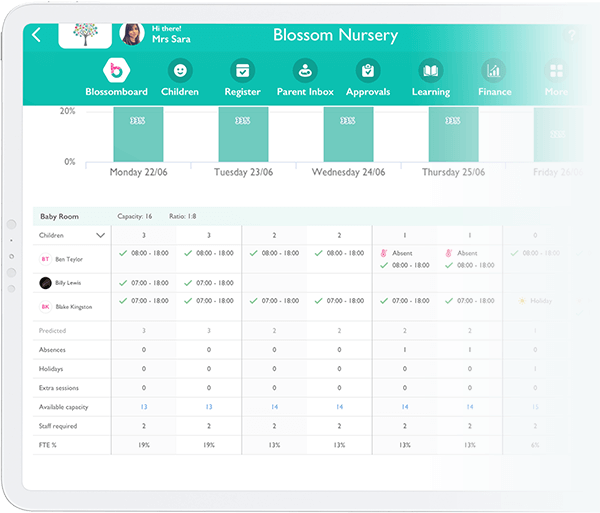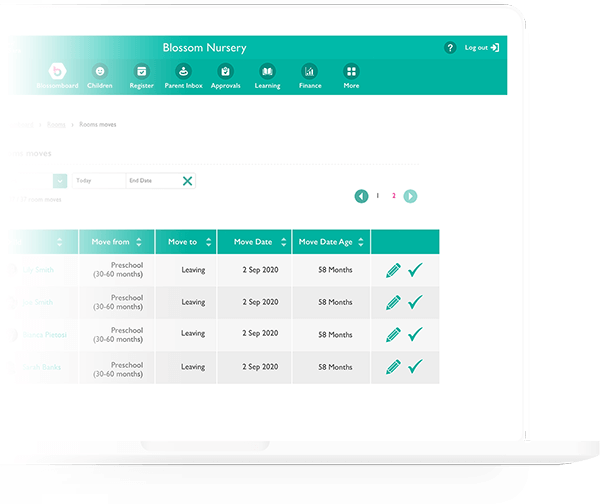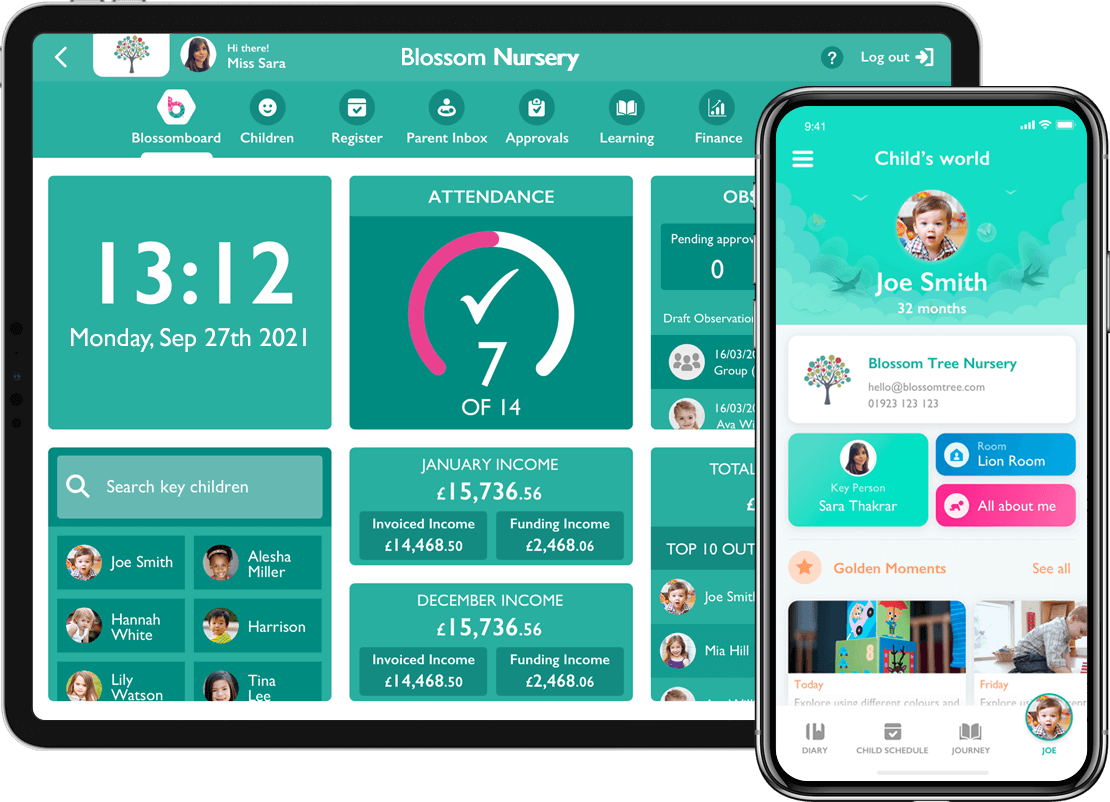Maximise Occupancy and Staff Planning With Clear & Simple Information
With Blossom, you can see your children’s numbers at a glance, and understand staffing requirements easily.
- Occupancy Planner
- Occupancy Reports & Staff Planning
- Room and Room Moves
Visual reports to easily see your available spaces across your nursery.
- Quickly see where you have spaces available.
- Look as far into the future as needed.
- See changes to rooms reflected instantly in reports.
- Accessible interface to help understand your occupancy.
- View one or multiple rooms on one consolidated report.
Understand your nursery occupancy and plan your staffing with all the information you need in one place.
- See a view of specific children attending.
- Incorporate holidays, absences & extra sessions.
- See your required staff for each part of the day.
- Spot trends with weekly and monthly FTE overviews.
- Set custom ratios for each room.
Complete control over your room planning.
- Set predefined ages for children to move between rooms.
- Select the staff you require for each room.
- View clear lists of upcoming room moves.
- Filter room moves by date and room.
- Confirm or edit room moves with ease.
Blossom releases new features for our customers constantly! Here are some of the things we have accomplished recently.
- Added child previews to the occupancy report.
- Room move confirmation pop-up.
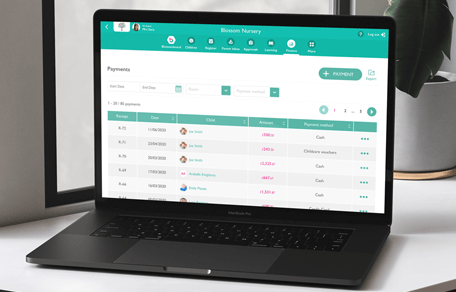
Why do nurseries choose Blossom?
The BE Paid feature is amazing. We have around 214 children and at this point in the month we would have 50 to 60 invoices still unpaid. I have just checked and we have only 15 unpaid invoices!
Our management team loves the bulk invoicing on Blossom- it’s saved us so much time! We also really love the different types of financial reports that are available as this gives us a clear view of what to expect in the coming months.

We love the way our observations of the children are brought to life using photos and videos. Blossom is also a wonderful way of preserving memories of these precious early years.
Customer service is amazing, and our parents love Blossom. It's also great having everything in one place!

I love the fact that we have a full enquiry system through Blossom’s nursery software. Blossom really helps us to convert new enquiries by managing it all in one place.

Blossom is an amazing, user-friendly system with excellent support!

When our team has logged a query, Blossom’s support team will contact you straight away. They look into the query for you whilst keeping you up to date with the progress.

I love the notifications button. It makes me understand what the staff are doing downstairs on the floor. It also notifies us of any accidents and incidents that have happened which is fantastic.

Such a great service and so helpful! I received an answer to my query over the August bank holiday, allowing me to get on with my work on Blossom.

I like the finance and occupancy reports. From a management standpoint, we have been able to cut down on our paperwork, and now all our registers for staff and children are online too!

The simplicity of Blossom is where it wins. From creating invoices to deep financial insights into our business, it is simple but powerful saving our group a lot of hours.
The fact that Blossom also sends automated payment reminders to parents definitely helps. And it means we just don’t have to do any of that chasing anymore!

Blossom has cut time spent on paperwork, meaning our team can focus on the the children.

The latest in-app notifications feature has been amazing and it’s made life so much easier. I’m looking forward to other updates in the future from Blossom!

Blossom’s BE Paid feature has been very easy and convenient to use! At the end of the month I can quickly view the outstanding invoices & now I send out fewer reminders to parents.

Change is always scary but now our staff are quickly becoming more confident when using the platform. Especially with creating observations and formative reports.

I really like the look of Blossom. I’m a visual person and I think the system is a lot more user-friendly. It’s bold & easy to find things - which is what we want.

No more scraps of paper and endless hours spent creating staff rotas. With your occupancy and children’s numbers at your fingertips, nursery management becomes a breeze!

Before Blossom we made staffing decisions by looking at spreadsheets. With this nursery software it’s so much quicker to work it out. And as a group nursery this works really well for us.

I especially like the financials and the forecasting reports. In my financial role, Blossom absolutely gives our nursery information we did not have visibility on before.

The team recognises there is a need to go on a journey with people, and the fact we have got through it with minimum headaches is an amazing testament to Blossom.

Our previous nursery software was quite complicated to use, and it just didn’t flow right. Blossom is very easy to use and all of our staff have picked it up already!

Blossom’s customer service is amazing! They really listen to feedback. Even negative ones, and they’ll turn into positive ones. I know that my voice matters.

Blossom’s new BE Paid feature is saving us so much time as I don’t have to chase as many payments anymore! And our parents are finding it much better to pay because it’s instant.

Blossom has been a breath of fresh air as previously we struggled with both usage and support from our previous company.

Our onboarding with Blossom was very good. We got all our info on much quicker than we thought. Using Blossom is so easy and the software is just fabulous.
When I had my demo with Anna from Blossom she knew exactly what we were looking for. And what our business needed. She pointed out things that made me say: ‘Yes! We’ve been wanting to do this for so long!’ I’ve never seen anything like Blossom before
- Book a demo
- Already a customer
Book a Free Demo
We’ll get back to you within 24 hours to chat more.
Get in touch?
Leave a message to our support team.