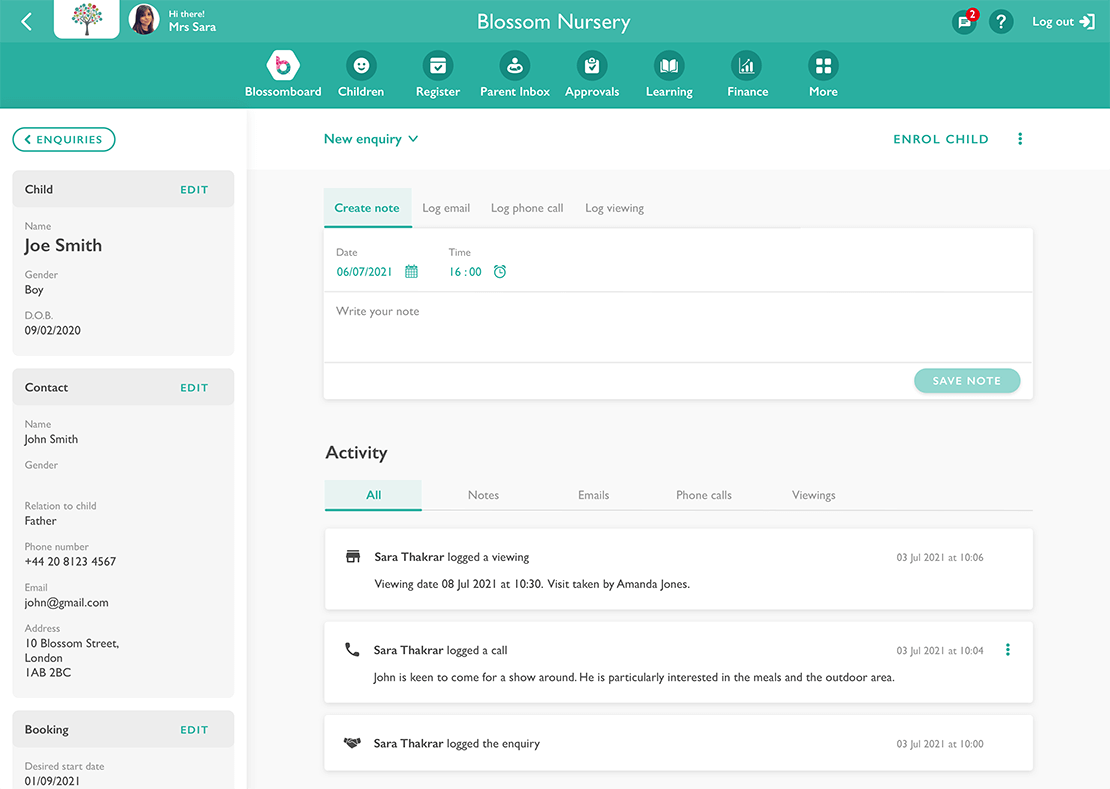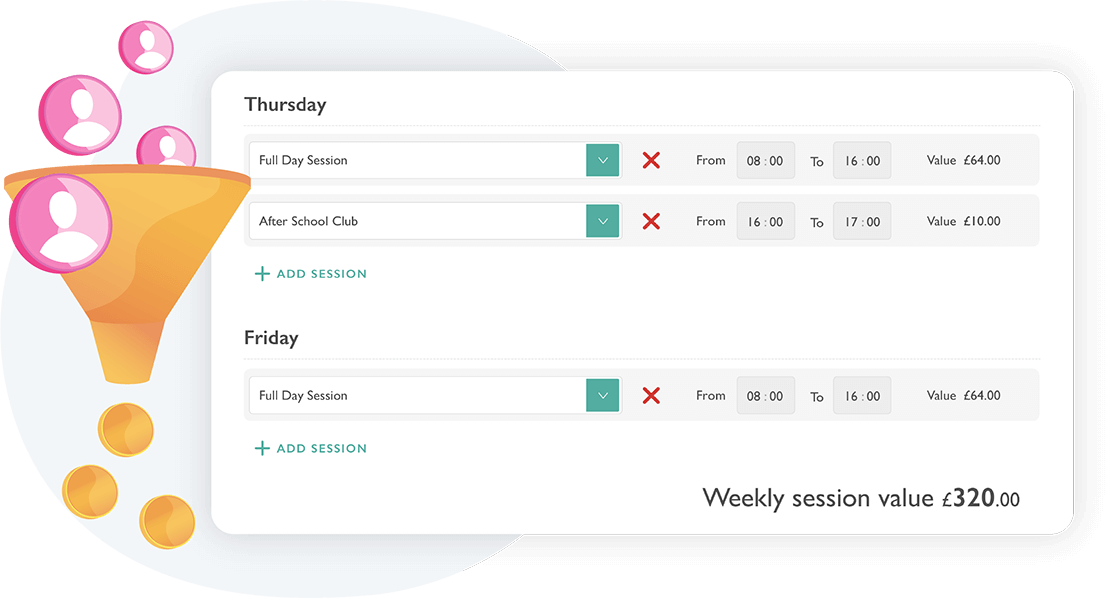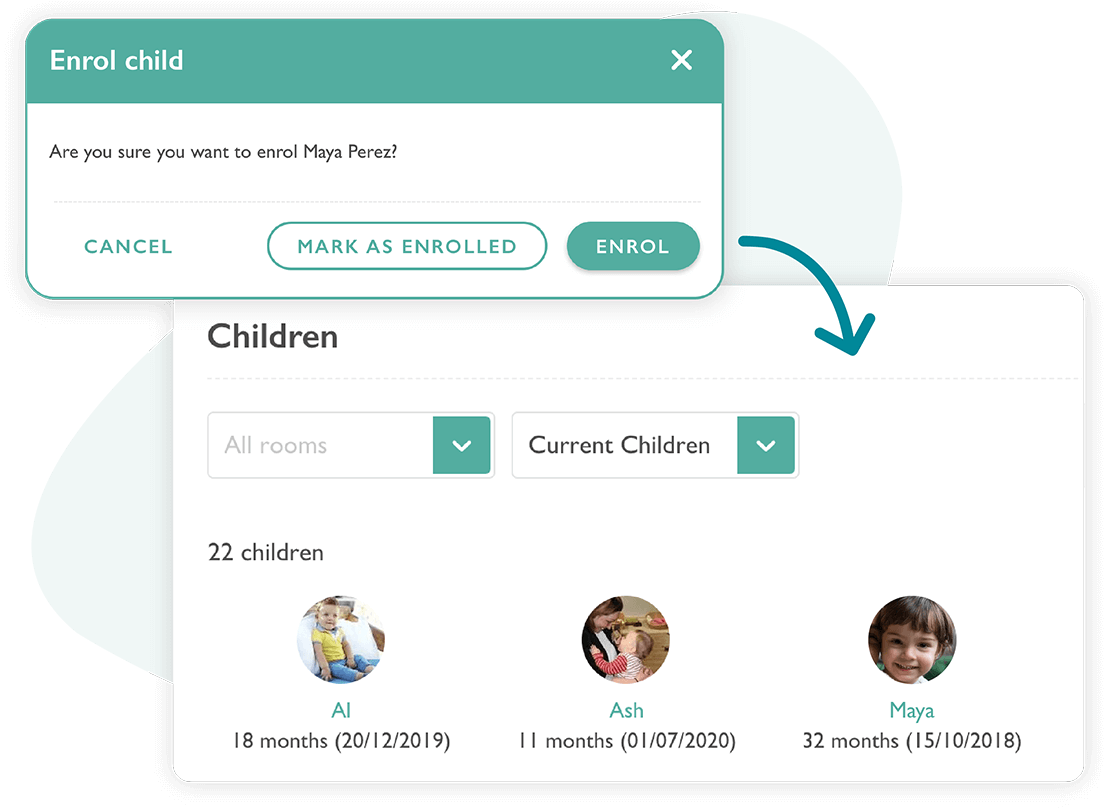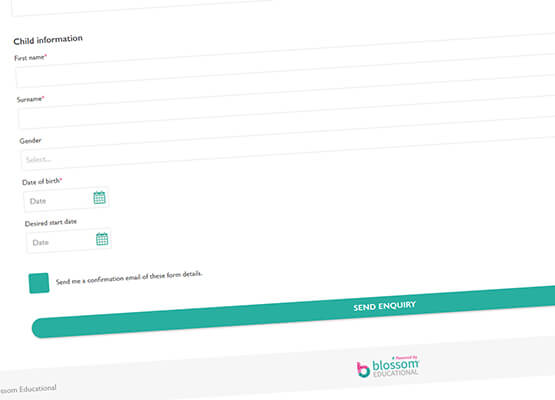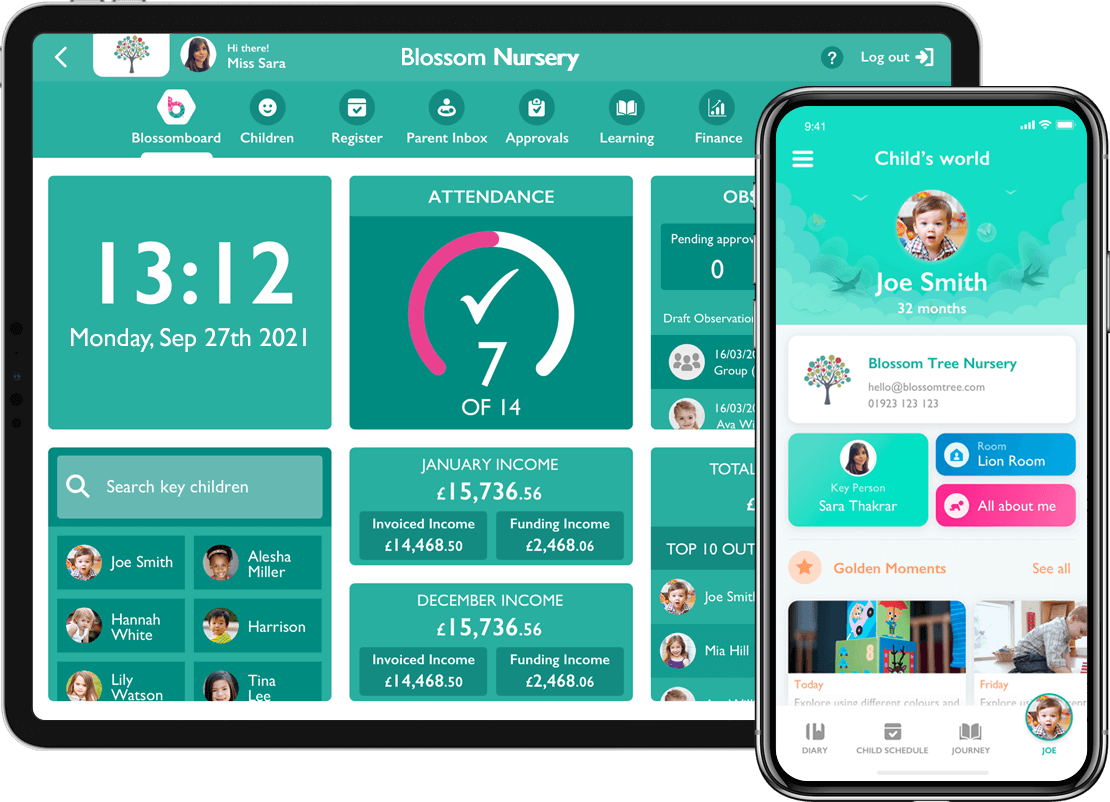A summary of all nursery place Enquiries for your setting
Maximise your occupancy without keeping parents waiting.
Our Enquiries feature allows Blossom customers to manage all incoming interest to their nursery online and in one place.
- Enquiries
- Viewings
- Activities
- Boost your Marketing
- Enrollment
- Contact Form
- Flexibility
Make use of this mini CRM tool within Blossom’s nursery management software to make those enquiries into enrolments.
- Access a summary of all your setting’s enquiries
- Includes useful filters such as desired start date, viewings booked, and calculated session value
- Access a summary of all your week’s viewings
- Filter viewings by time, staff member taking the viewing, status and more
- Keep track of all interaction with the potential parent with Activities
- Boost your marketing by gaining insightful data with our CSV reports
- Enroll a child in 6 simple steps
- Access a useful contact form to publish on your channels
Want to know how many enquiries are interested to start in September? Or how many enquiries have been logged but not booked in for a viewing?
Our new Enquiries feature helps you to answer these questions and manage your relationship with your customers neatly in one place.
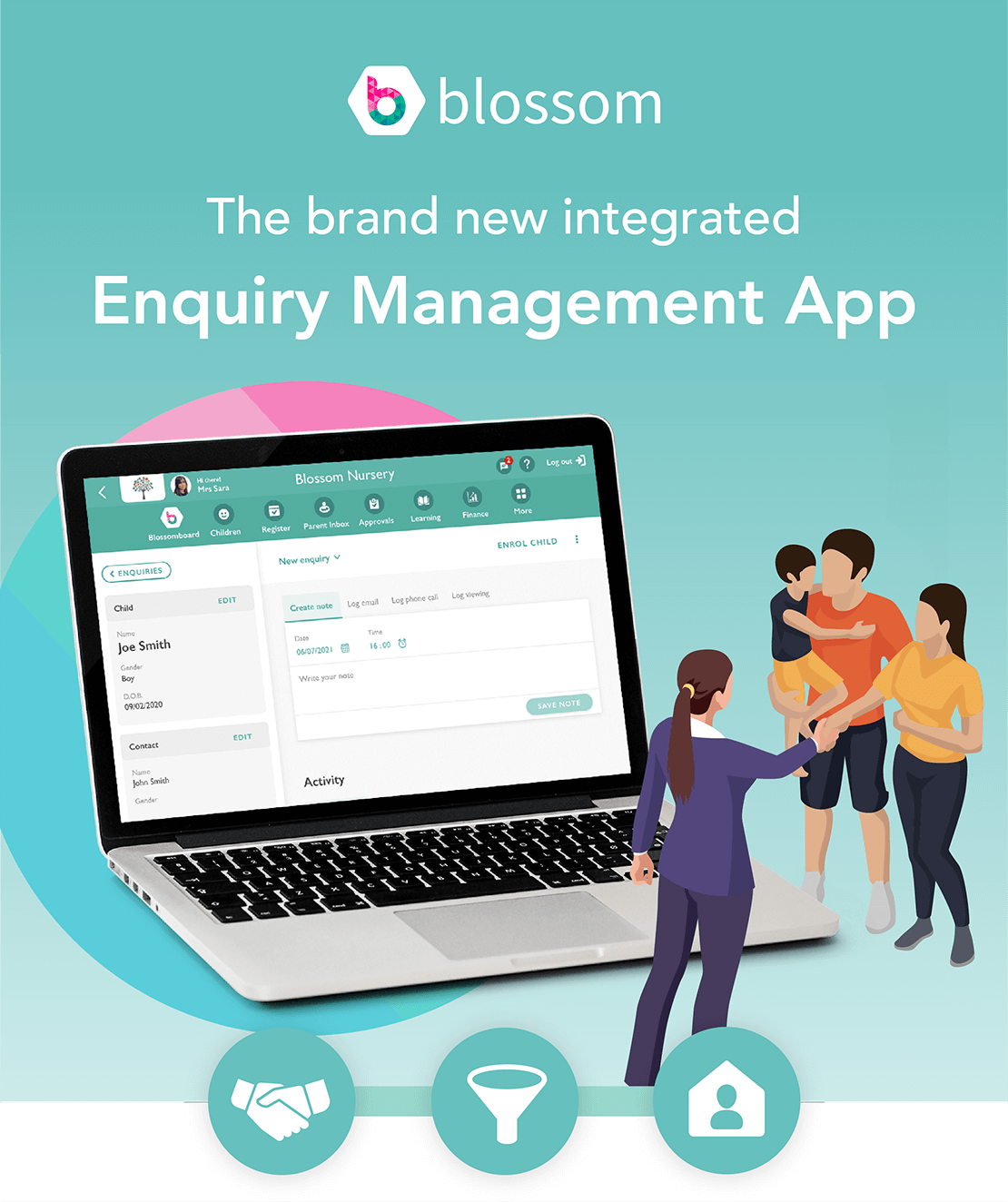
Managing Enquiries with ease
Multiple spreadsheets are stressful, and you can even lose potential clients as data often goes missing. With Blossom’s Enquiries, you’re able to see a summary of all your enquiries for your setting – keeping you organised and on top of things.
Filter your Enquiries by:
- Enquiry date
- Desired start date
- Viewings booked (or not booked)
- Status (stage of the enquiry)
- Calculated session value
Export all this data and more as a CSV report to help your weekly planning run smoothly.
Tip
Got multiple enquiries? Filter by ‘calculated session value’ to prioritise potential high paying customers.
From Enquiries to Viewings
Make managing viewings stress-free. Plan your week’s viewings with a valuable summary, with ready information like:
- Date and time of the viewing
- Contact and child name
- Child age
- Status (e.g. attended, cancelled by parent)
- Visit taken by which staff member
Export all this information as a CSV report.
Tip
Not sure why some viewings become enrolments and others not? On the exportable CSV report, look at which staff member took the viewing. Some are stronger at it than others - make sure they lead the tours!
Keep on top of contacts
Keep track of all activity and interaction with potential customers. This visibility allows any staff member to jump in and see exactly what’s happening. You are able to:
- Log emails
- Log phone calls
- Create notes
- Log which staff member did the viewing
Boost your marketing
One feature provides so much value for your setting’s marketing to help get more bums on seats. Access useful information such as:
- Date of enquiry
- Other nurseries the parent is considering
- Enquiry reasons (e.g moved to area, return to work)
- How did you hear about us (e.g. an event, blog post)
In turn, you can create targeted marketing campaigns – which will get more enquiries!
Effortless enrolment
Now you can enrol a child in 6 simple steps by adding:
- General information: Name, date of birth, address, photo
- Family information: Siblings, language spoken at home, parents marital status
- All about me: About the child’s routine, likes and dislikes, fussy eater, language skills
- Nursery information: Room, key workers, do they have any special education needs (SEND)?
- Medical and dietary information: dietary preferences (e.g. vegetarian), allergies
- Review: confirm information is correct.
Contact Form
Enquiries don’t only have to be logged via Blossom. We created a short contact and child information form as a simple link.
Publish this link on your website, social media or whatsapp for potential parents to fill in and submit. Parents will receive an email confirmation for filling out the form.
Feature flexibility
At Blossom, we know that all nurseries are unique. The enquiries feature includes detailed settings which allow you to tailor the platform to suit your needs.
This includes creating a custom enquiry pipeline, as well as custom fields to keep track of the source of each enquiry your nursery receives. If an enquiry doesn’t work out, you’ll be able to input a reason for why it was lost – helping you find patterns and ensure that you get as many successful enquiries as possible.
- Book a demo
- Already a customer
Book a Free Demo
We’ll get back to you within 24 hours to chat more.
Get in touch?
Leave a message to our support team.