While it’s not a government rule that needs to be followed every minute, across your site you need to be sure you can prove you know which child is being looked after by whom, even if they’re not in the room. The all-important staff-to-child ratios.
To keep your ratio fully optimised, you need to know how many children you have and how many staff on any given day, or time slot. If you’ve got more staff than you need, you’re burning overheads. If you’ve got more children, you’re breaking safety rules – and this can be disastrous.
If you’re on paper, this is a nightmare to keep track of, but turns to a dream with software. Blossom’s Occupancy and Staff Planning features are built to do just that.
What is nursery occupancy?
Occupancy refers to the number of children in your setting, specifically set against the number of children you can have in your setting – your capacity. Full occupancy means every space is filled, and you’re at capacity.
It’s this occupancy level that you need to place staff against to be Ofsted, Estyn, ETI or Education Scotland compliant, as well as acting in the best interests of your children.
Visualise occupancy with Blossom’s Occupancy Planner
It’s in optimal occupancy that your income and profit lies, so it’s important you have every tool you need to increase occupancy in your nursery business.
To help with your occupancy oversight, Blossom has an Occupancy Planner so you can see your occupancy at a glance. Like an Excel spreadsheet but automated, if you’ve found yourself spending minutes to hours typing in who’s in each day, then our Occupancy Planner should be right up your street.
With a colour-coded system you can quickly see where you have space available, or where your capacity has been exceeded according to the number of children you’ve set for that room. You can look into the future as far as you need to make your staffing/enquiry plans, and spot possible problems before they happen.
If you change any of your room settings, they’ll be immediately reflected in the Planner. And you can choose which rooms to include or remove to give you the reports you want to see.
Plan your staffing through Occupancy Reports
With all the information you need in one place, Blossom’s Occupancy Reports can help you spot trends and monthly full-time earning (FTE) overviews. Your required staff for each part of the day (morning or afternoon sessions) will be highlighted according to your customisable ratios, incorporating holidays, absences and extra sessions so you’re always up to date with the latest info.
You can easily flick between weeks and months to plan as far ahead as you’d like, with easily digestible charts to show your occupancy growth (or decline) for you to plan accordingly.
Complete control over Room Planning
If you’ve got enough children and a large enough setting, you’re going to need separate rooms, and you want your software to digitally reflect your real-world environment. Through Blossom, you have complete control over your room planning.
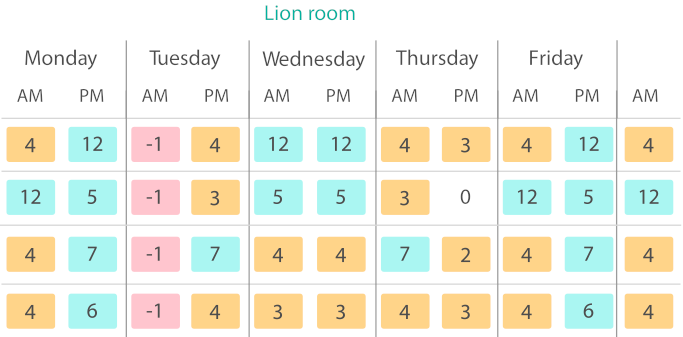
Choose each room’s size and number of children, with as many rooms as your setting has. You can even set default room moves based on aging out, saving you the admin of knowing when each child’s birthday might be coming up. Include ratios and minimum staff levels and you can ensure government ratio compliance by the hour.
All in, Blossom’s Occupancy and Staff Planning allows you to optimise, predict, plan and analyse your setting’s staff and rooms, and all in real time if you need to. If you don’t have it already, why not take a look and discover all of Blossom’s great features for yourself?