Yet another brand-new feature built from customer feedback, Blossom’s new Medication Forms help bring all of your children’s information together in one place. Attached to Diary, Child Profiles and even the Parent App, it will soon be easier than ever to keep children’s short- and long-term illnesses under your watch.
Say goodbye to misplaceable paper forms and assorted spreadsheets, with all medication now logged in one easy-to-find place.
Medication Forms
The core of this latest update, we’re adding Medication Forms as a brand-new area within Safeguarding. Simply navigate to Safeguarding and you’ll see Medication Forms (and Administration below) as an icon on the left-hand side.
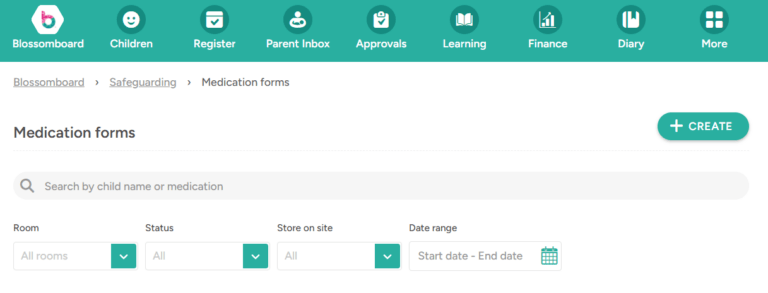
Within, you’ll see an overview report of all the medication forms currently logged. More on that later, but it’s here you’ll create new medication forms as they come up. These forms can also be accessed from the Child Profile, making it super easy to get that medication pattern ready to be followed.
The forms include:
- The medicine details
- The administration time, frequency, dose and method
- If it’s related to mealtimes
- The medicine’s expiry date
- If this is a long or short-term medication term
- Known side-effects to watch for
- Storage instructions (if stored on-site)
- Signatures of consent and receipt
- Notes
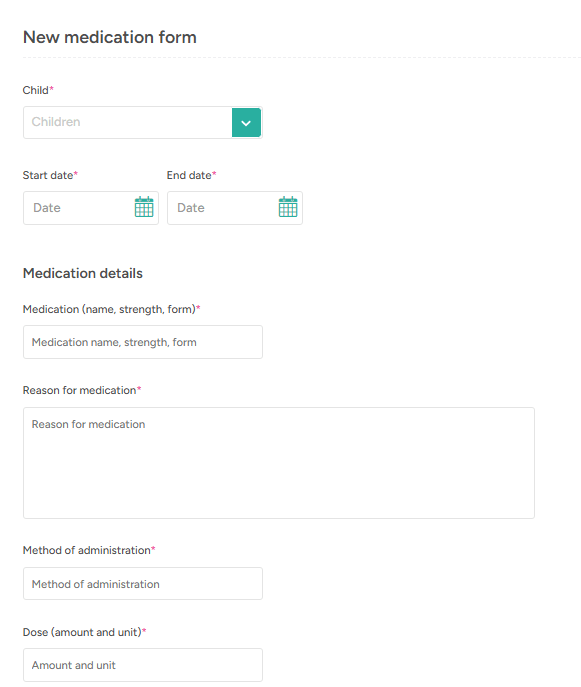
If it’s a long-term illness, this adds the option of when the treatment period ends and creates a review process – a periodic reminder to check if the medicine still needed or the illness passed. The expiry date also forms a hard stop for administration – a dose can’t be logged if the medicine’s expiry date has passed, and staff will be reminded to return the medicine to the child’s guardian.
Once a form is made, it can’t be edited. This is to ensure consistency of administration, and ensure the form is taken as seriously as is warranted. If the medicine expires, the dose changes or any other element of administration changes from the initial form, the user will be prompted to create a new form.
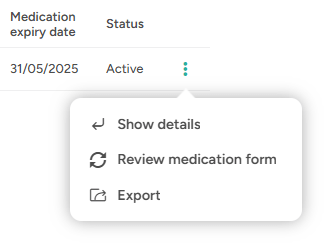
Medication storage and return
Lots of children means lots of potential medicines, and you need to know if these are to be stored on-site. Within medication forms you can add storage instructions and note if medicine is on-site, giving you a log of every medicine you have in your fridge or cabinet.
Once this medicine expires or is handed back to the guardian, you can collect a signature to ensure it’s off-site. As some medicines have specific destruction requirements, this means the onus is passed to the guardian and you never have unverified, expired medicines lying around.
Medication Form Review
Medication can be reviewed periodically before the medicine expires if the medication form is for a long-term illness. Users will be prompted to review medication if three months have elapsed since the form was created, and if ‘Medication is still needed’ is selected a new review date can be set. Alternatively, if it’s time to end medication this can be chosen to close the form.
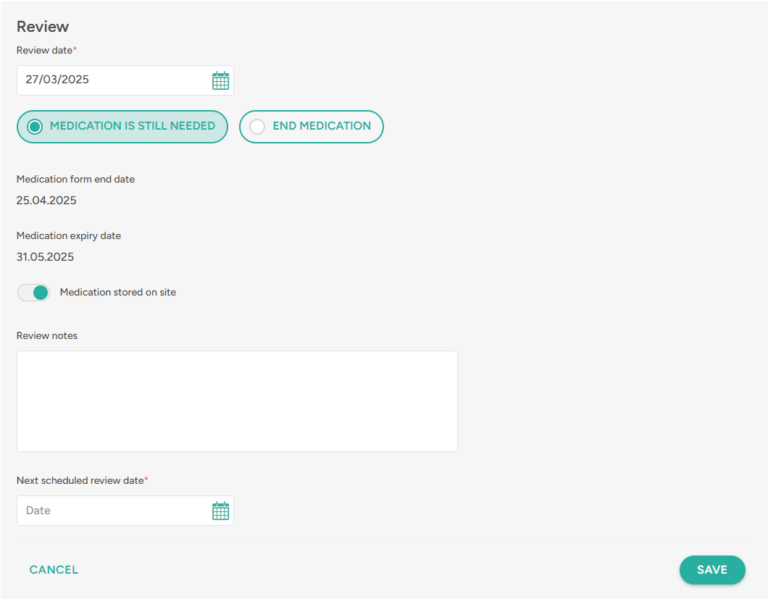
These reviews are stored in a Medication Form History area, so at any time users with appropriate permissions can check if medications are being reviewed correctly.
Administrations
A medicine’s no use unless it’s administered, and this is similarly new and updated on Blossom. A practitioner can administer from the daily diary (in a new Medication area) or the child’s profile, whichever they prefer, making logging administrations as smooth, quick and effective as possible.
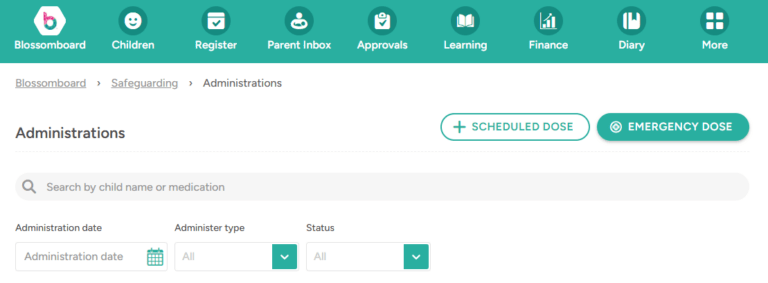
Any active medications can be chosen from the drop-down menu, so if the child is particularly medicated the staff member can easily find the medicine required for that given administration. The dose is pre-selected if only one dose should be administered, and once again there’s a drop-down if there’s a few doses to choose from. This also serves as a handy reminder of the dose to give.
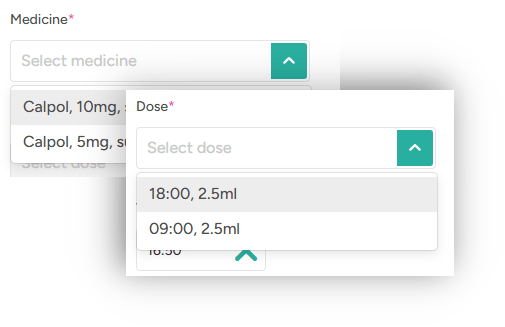
Notes can be applied to be pulled into reports, and signatures are required from both the administrator of the medicine and one witness, ensuring safeguarding rules are followed with every dose. At pickup, you can collect parent signatures to have every dose signed off with ease – and parents will have been notified that doses have been given saving you the trouble of telling them.
Emergency doses
Sadly not every medicine administration can be scheduled and predicted – sometimes emergencies happen. Within the child’s profile you can now add consent for common, straightforward medications like paracetamol and over-the-counter antihistamines, which will be pulled through to the emergency dose form and override parental consent requirements.
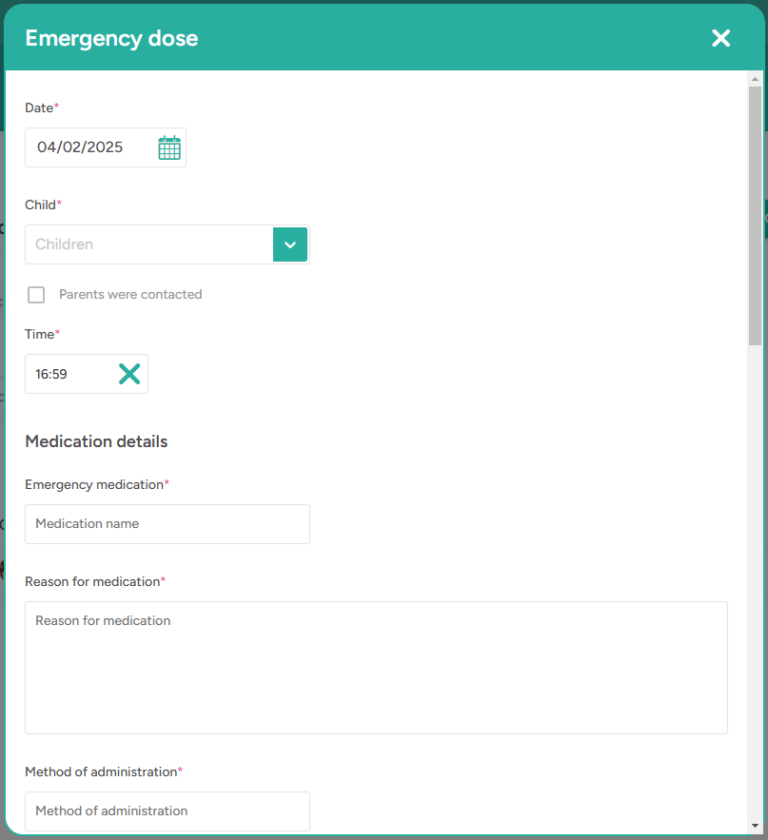
Similar to the scheduled administration form, the emergency dose form can be accessed from the child’s profile or the daily diary, the only difference being whether the child is pre-selected in the following form. It pulls through the guardian that should be contacted for the dose and their contact information, and whether consent was gained or not will be logged in the administration report for review.
All of this means no medication is missed, which parents can review in the Parent App whenever they want. Their signatures are required for all administrations, so we’ve coupled every administration with a notification meaning there’s no surprises come pickup time.
Medication and Administration Reports and Exports
Of course, you can’t have data entry without the ability to view, analyse and export, so that’s what we’ve done for both medication forms and the administrations.
You can filter by room, status, long- or short-term, date, a particular medicine and even whether the medicine’s on site or not, and you can export/review at an individual level from the child’s profile too. These exports will be sent straight to the manager/administrator chosen.
Check if Calpol’s being over-administered, antibiotic doses were missed or if there’s a heap of administrations awaiting signatures – you’ll find it all on the medication form and administration reports and exports, built with nursery needs in mind.