AI is on the rise everywhere you look. From OpenAI’s ChatGPT to Microsoft’s Copilot, Google’s Gemini and hundreds of new AI startups, it’s safe to say the era of AI (or machine learning to be more precise) is here.
And now Blossom has joined the fold.
We’re excited to unveil Bloom, our latest feature to grace the Blossom platform. Bloom is AI-enhanced observations and daily diary activities, designed to speed up yet another piece of your daily nursery admin.
With a couple of clicks, your practitioners’ observations will go from good to great, whether that’s a little grammar smoothing, increased professionalism or just making it a touch more snappy.
Read on to find out what this means, how to access it and how it affects your setting.
Human observations, AI enhancement
We’re not in the business of removing the human element – aside from human error of course. We’re here to help everyone in your nursery do their admin faster, easier and with greater accuracy, and that now includes writing observations.
Your team will still need to make their initial observations, choosing the appropriate areas of learning and development and so forth, but we’ve found that when it comes to describing what happened, some staff find it easier than others.
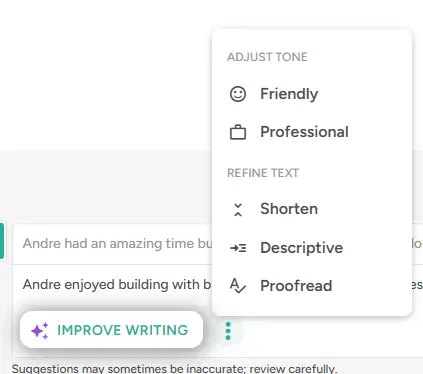
Whether that’s down to English being an acquired language, challenges with spelling or simply being rushed off their feet, not everyone can be Virginia Woolf at the drop of a hat. But with Bloom, they can be if they so choose.
Options include correcting spelling and grammar, making it shorter and making it more friendly or professional, all available with a click at the point of observation or activity log. You can even edit it after Bloom has made the suggestion, meaning you can craft something that’s exactly how you would like to put it before committing.
To smooth or not to smooth
Our brilliant new tool is completely optional, so if you’re already completely confident in the writing skills of your and your staff, there’s nothing you’ll need to do. It’s a little button underneath the text fields of observations and activities that says ‘improve writing’.
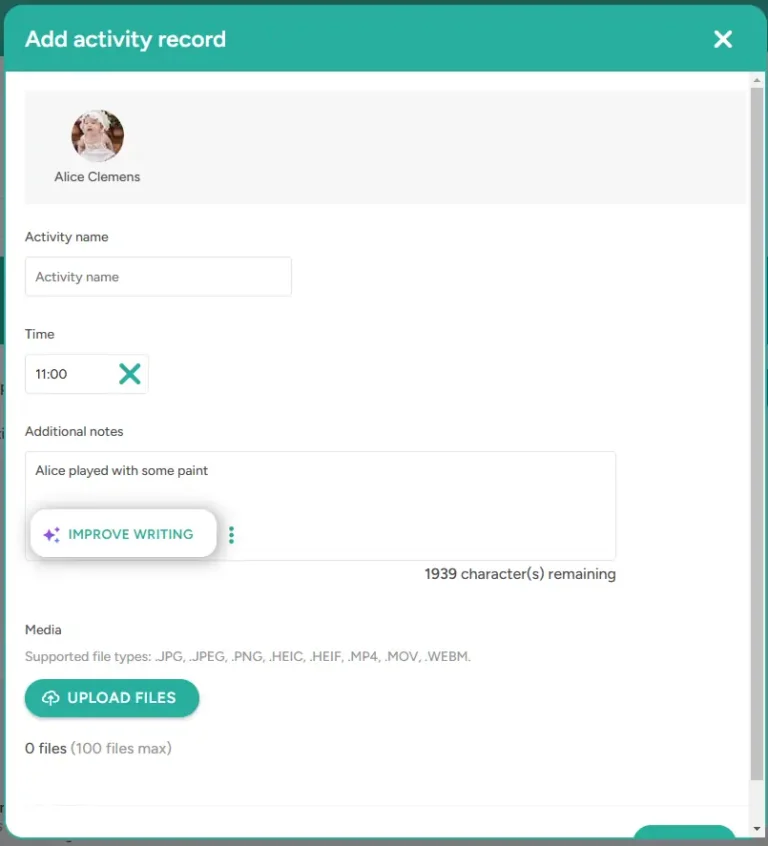
That’s not to say all writing needs improvement – Bloom will never change what you’ve written until you ask it to. And if you don’t like what it’s suggesting, no problem – just reject the suggestion and have another go.
Find out more
To find out more about Bloom and see it in action, book a Blossom demo or ask your Customer Success representative how you can access it on your Blossom platform. It’s that easy!