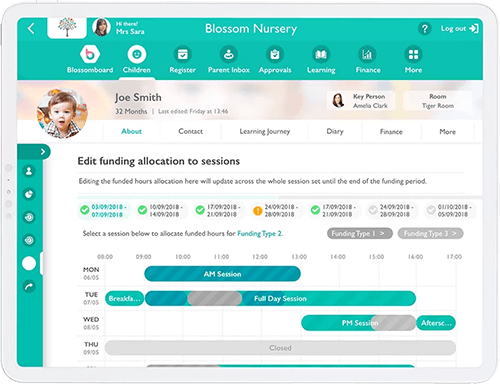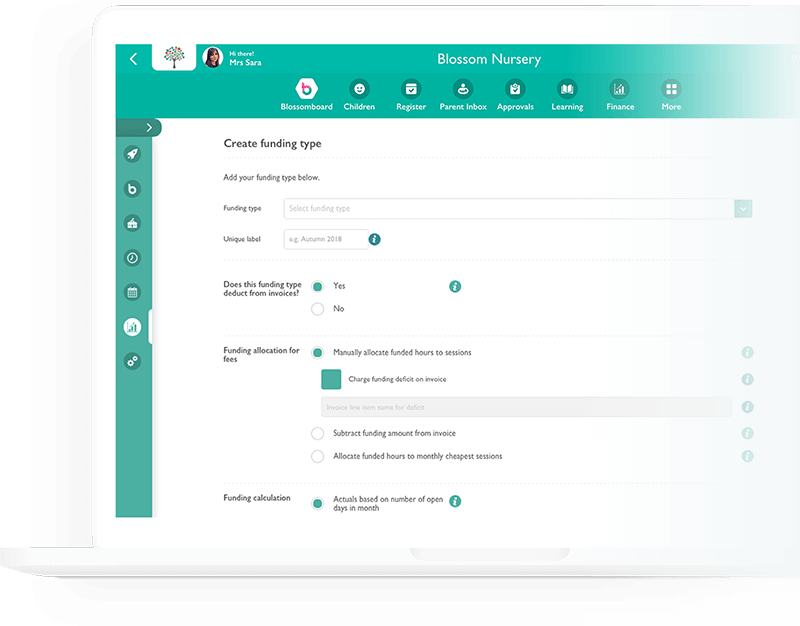Create Funding Grants
With Blossom’s funding software, you can create funding types to suit your nursery, easily calculate and allocate them to children’s sessions, hassle free!
1. Use the funding settings to create a bespoke funding structure.
2. Automatically or manually allocate your funding.
3. Blossom will deduct funding from parent invoices.
Create a Funding Type
Create any funding type and set parameters exactly how you need them.
- Choose a funding type & unique title.
- Set funding allocation type.
- Choose how funding is calculated.
- Select custom exclusion dates.
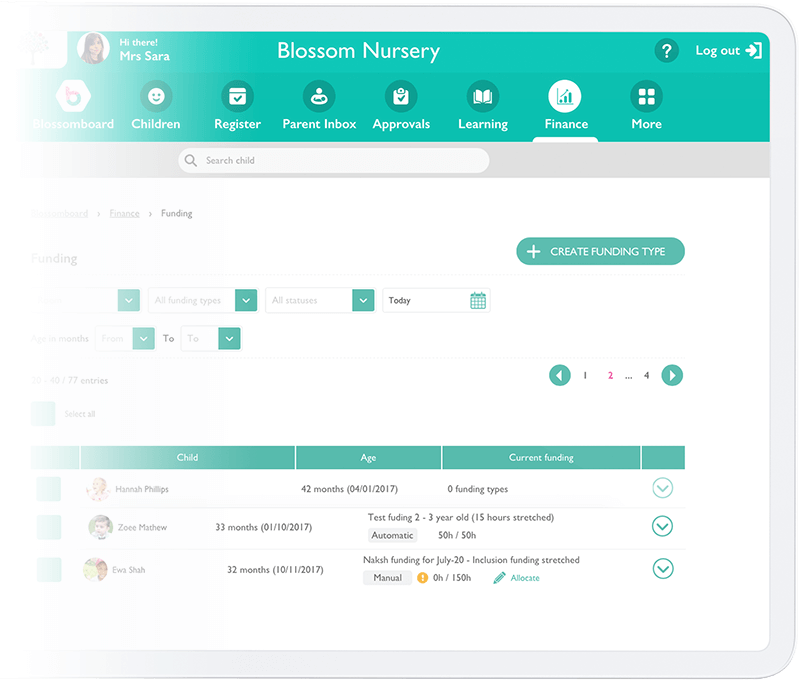
Manage Funding in One Place
Oversee all children and their funding allocation with the funding page.
- Track funding eligibility.
- Bulk assign funding to children.
- View archived funding.
- Be notified when you have unallocated funding.
- Book a demo
- Already a customer
Book a Free Demo
We’ll get back to you within 24 hours to chat more.
Get in touch?
Leave a message to our support team.

See More Finance Features
Continue the product tour
Still not convinced?
Read more about our nursery invoicing software on the Blossom Blog, the home of nursery insights and nursery software advice!
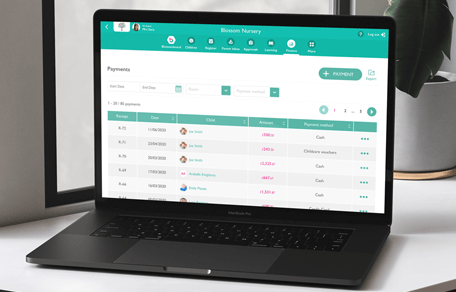
Like this feature? Share it with your friends.
Facebook
Twitter
LinkedIn