You said, we listened. Our latest software update 9.4.0 allows users to upload photos and videos. You can make your parents’ day by sending a video of their little one learning and having fun while at your nursery!
On top of that, we’re helping you to upload your shelves (or rooms) of paperwork to the software. You’ll have easy access to and safe keeping of files – while clearing out a lot of space! Enjoy!

Send parents videos
If a picture is ‘worth a 1000 words’ that means a video is worth a lot more, right? Blossom users can now upload photos and videos to be sent to parents via diary updates. Nurseries can upload videos under “observations’ as well to keep detailed records of a child’s development.
Bonus: We have installed a background uploader meaning you don’t have to wait for videos to be 100% uploaded. Simply select the video you want, hit ‘submit’ and get back to the children. We’ll take care of the rest.
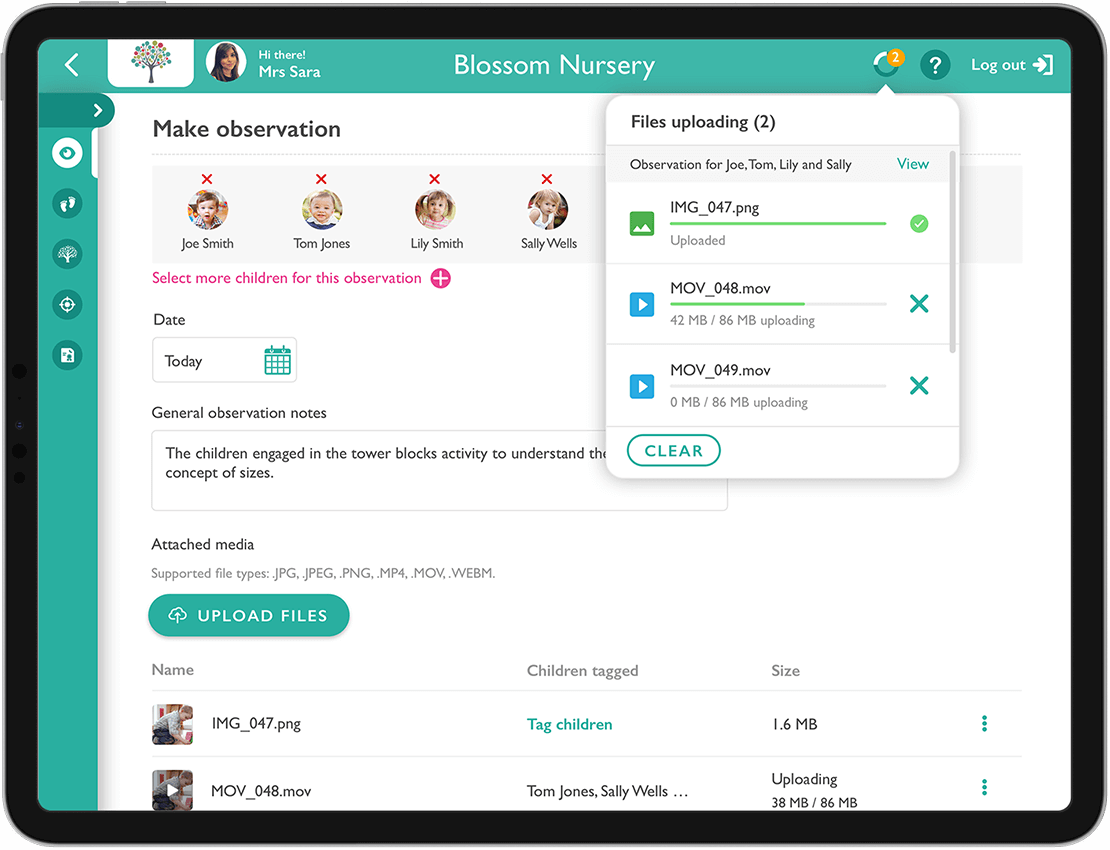
Upload nursery files
Nursery Documents
Say ‘good-bye’ to your archive room. You know, the room literally filled with files and piles of documents? Now nurseries can upload documents to the Blossom system itself. Can’t remember when staff qualifications need to be renewed? Don’t rummage through dusty files, find what you’re looking for in one click with Blossom.
Bonus: The software supports different file formats (such as PNG, PDF, Word, CSV and much more). No more wasting time on converting files.
Child Documents
Tired of losing documents? Need to check a child’s birth certificate ASAP? Upload all documents relating to a child under ‘child profiles’ instantly. Know where to find information about all your children - quickly and easily.
Staff Documents
Blossom users can now upload staff documents to their individual profiles. Whether it be their qualifications or contracts - never struggle to find important documents again.
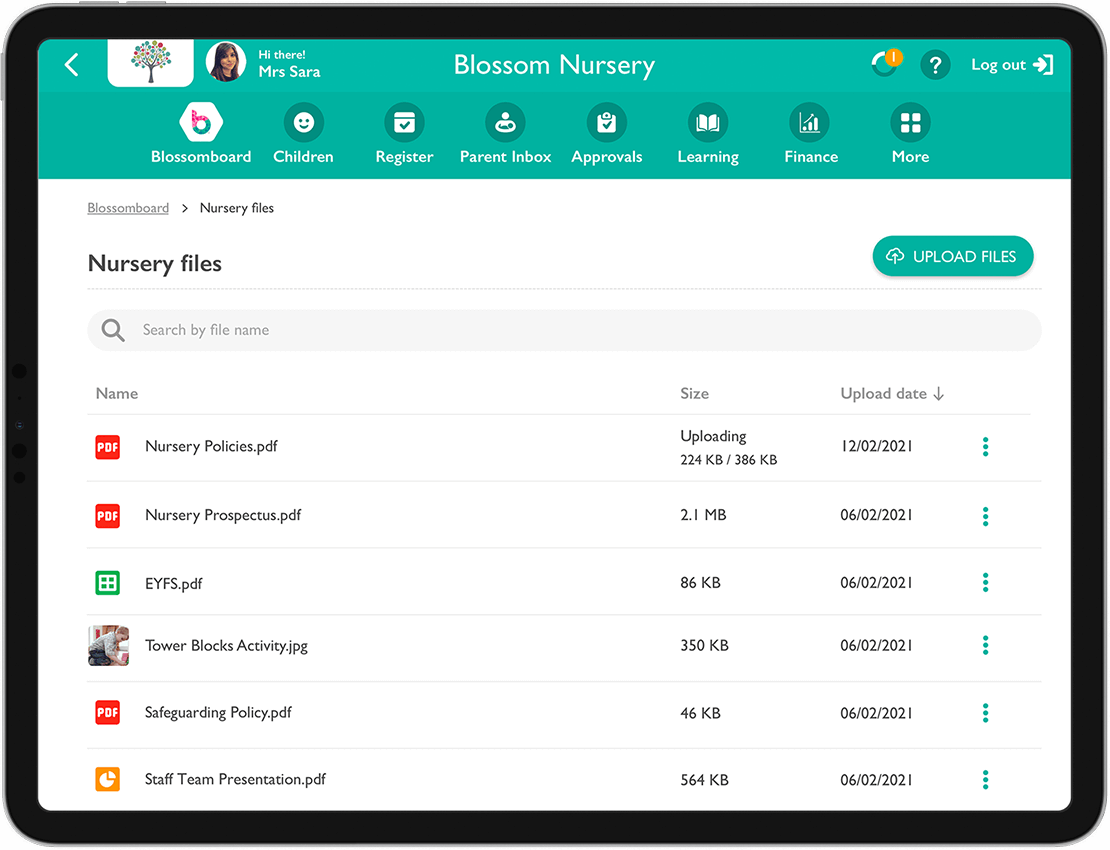
Staffing Enhancements
Daily Break Allowance
Another exciting feature has been added to Blossom! You now have complete and highly accurate payroll information at your fingertips. Identify which breaks are paid and unpaid (and for the duration) - right down to the minute.
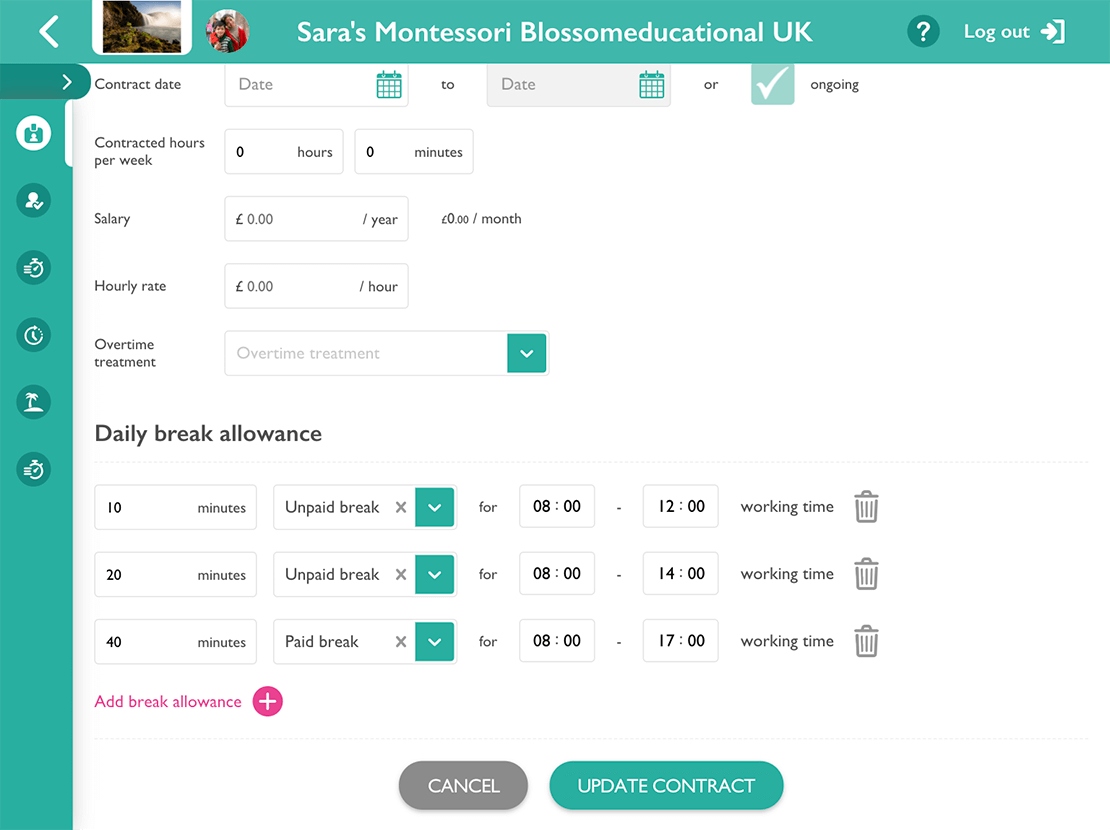
Break Duration
Now our staffing functionality gives you even more flexibility. Users can now add a fixed or flexible daily break times to the Rota.
View Staff Across your Nursery Group
With our latest head office view you can see at any given time (and across all of your nurseries) how many staff members are allocated and where. Filter by location or role for quick access.
View Children Across Your Nursery Group
Now you have the option to see all your different children across all of your nurseries with our ‘child view’ feature. Filter by nursery or child reference code to find information instantly.
Curious for a Blossom Tour?
If you’d like to learn more about how Blossom can help manage your Early Years setting, why not book your 1-2-1 demo?
To get a personal demo, please sign up here