To kickstart 2025, we’re releasing what might be the most eye-catching product update yet.
We’ve revamped the Blossomboard, the first thing every user sees when they log into the platform. Not only have we applied a fresh lick of paint to every widget (and the background), but we’ve added a whole new host of widgets to improve your business overview.
Read on to find out everything we’ve changed and added!
The look
In case it wasn’t clear enough, here’s a rundown of everything that’s changed with how the Blossomboard appears:
- White is the new green
- Attendance now has a room breakdown
- Corners are more rounded and softer
- There’s a few new graphs (more on that later)
- Next steps and Observations have been simplified
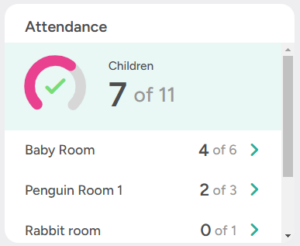
What that means is greater accessibility, more customisation and smoother navigation, while still letting you pull through all your favourite widgets from before. But that’s not where the story ends, as we’ve got a few more little surprises in store.
The widgets
Even more of your favourite reports can now appear on the Blossomboard, meaning you can see more of what you need at a glance without clicking around or running exports. The full list of new reports added is:
- Extra Session Requests
- Accidents and Incidents: signatures needed
- Starters and leavers
- Viewings
- Needs Attention
- Annual Revenue
- Aged Debt
- Staffing overview
Never used one of these reports before? Add it to your Blossomboard and see if it can transform the way you work or run your business! Here’s each of those widgets in a little more detail and the information they provide:
Extra Session Requests
To help you generate additional income, we’ve brought our extra sessions feature to the fore to help with request management. At a glance you can see the pending approvals and in a couple of clicks you can accept or reject the parents’ requests depending on if they fit in your schedule and ratio.
Within that report, you’ll be advised if additional staff are required.
Accidents and Incidents: Signatures Needed
Streamline your safeguarding responsibilities without in-person reminders. A quick look at the widget will tell you which forms need signing, and you can easily click straight through to the forms you wish to tackle. This information is also pulled into the ‘Needs Attention’ widget mentioned below.
Starters & Leavers
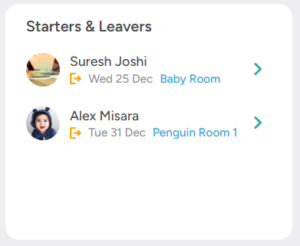
Each month, you’ll see a list of the children leaving your nursery or starting nursery along with the rooms they’re assigned to. Clicking through takes you to the child in question so you can see if there’s any more work needs to be done for their departure, or if there are any gaps in the starter’s info.
Use this to easily see if you’ve got more leaving than starting, indicating an upcoming shortfall in income.
Viewings
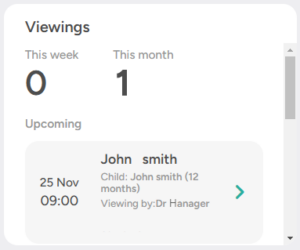
If you’ve frequently got parents coming along to view your setting as part of the enquiries process, this widget will be a godsend. Check when viewings are coming up with a simple scroll, as well as update statuses if you’ve been asked to cancel it. There’s even additional notes in case there’s something special you need to do on the day!
Attention Needed
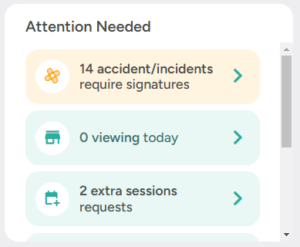
Your brand-new day-to-day task list for managements. From the aforementioned accidents and incidents that need signatures to viewings, extra session requests and various approvals (observations and formative reports), you can easily dive into the admin things that need your attention.
Hence the name of the widget! Note that it’s called ‘Needs attention’ in the settings.
Annual Revenue
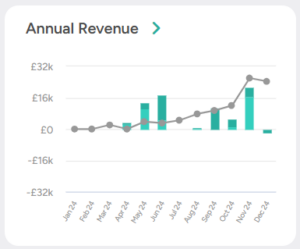
Business performance in brief: this is the first new graph that you can see on the Blossomboard and it’s a key one. Compare your predictions to present and past performance to see if you need to fine-tune your forecasts or fees, and jump straight to the full report with a click.
The full report also breaks down the information in a handy table.
Aged Debt
The money you should have got but haven’t yet: aged debt. Broken down into 30-day increments, you’ll be able to see within moments if you’ve got a large number of overdue payments slipping into problematic periods of time.
Clicking takes you to the full report so you know which invoices are causing the problem and who needs gentle encouragement to settle up. We’ve got a £12k invoice loaded into our example system to show how big this chart can go!
Staffing Overview
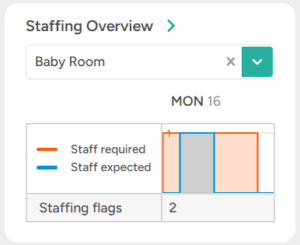
Through the Staffing Overview widget, you’ll know at the start of every day if there are rooms that need your attention on staffing, hour by hour. Clicking through takes you to the week’s rota, while the widget dropdown allows you to check each room one at a time.
Interested in our Blossomboard but not yet a customer? Sign up for a demo to see it for yourself!