Let’s be honest – nursery funding is a maze. Not just for parents who might not know what they qualify for, or how they qualify, but for nurseries too. How much will the local authority give you, how do you offer funded places, can you stretch your weeks where you operate?
Blossom is on a mission to clear some of the fog. We spoke to Tricia Wellings, funding expert and founder of MBK Group, on our Early Bloom Podcast to demystify nursery funding. We’ve researched and written a ‘funding changes explained’ blog post, and even asked Tricia more questions to take the funding info even further.
And above all, we’ve made a nursery funding calculator, built in partnership with MBK for extra funding expertise.
How to use the nursery funding calculator
Blossom’s nursery funding calculator is simple to use, and we’ll make it even simpler once we’ve gathered more users’ feedback.
Term times
To save on diving into the complexities of ‘stretching’ (which only some local authorities offer), your options are based on term weeks, and you can even choose a full year if you’d like to forecast further than a single spring, summer or autumn term.
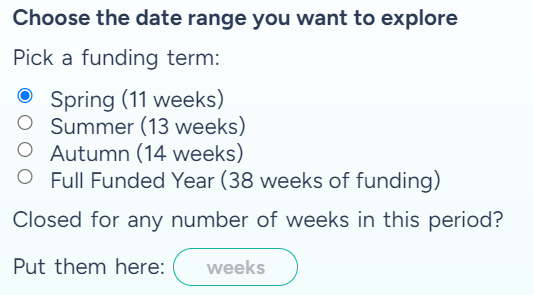
If you’re closed for any weeks in the term (or funded year), you can add those weeks in to get a more accurate reading of your funding gap.
Council rates
For your council rate, we’ve added some default options in case you don’t know your funding rates. These defaults are based on one of our staff members’ local area – sadly we couldn’t include every rate for every local authority, but we’ll do it if enough people ask for it!
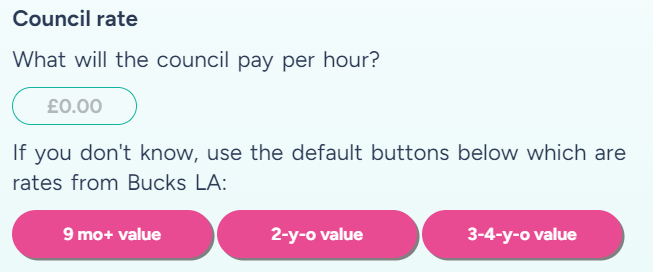
To find your council rates, either ask your local authority or take a look at this page from the government which includes a spreadsheet of every authority’s rates for 2024-25. There’s 151 of them, so be sure you know which authority your setting sits in!
NEW! Council rates now added
To make the funding calculator even easier to use, we’ve added a dropdown for you to select your local authority from. Then you just choose the age range you want to calculate the rate for, and the box will be automatically populated with your local authority’s rate for that age range!
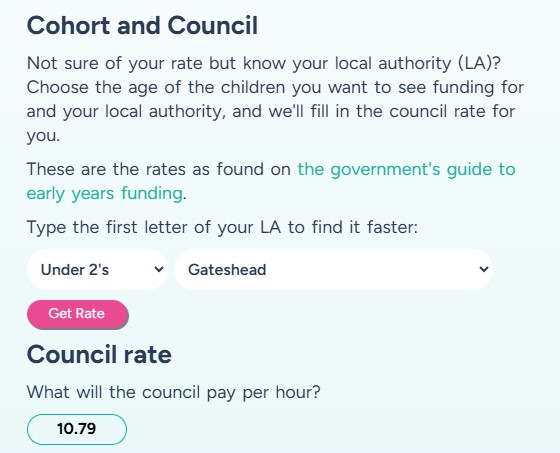
Daily rate
If your children weren’t funded before, what would you have charged the parents for a full day? This then assumes a ten-hour day, as the number you put in here will be divided by ten to give an hourly rate to multiply your ‘paid hours’ by.
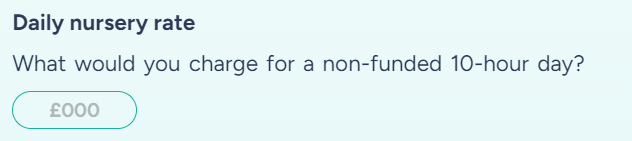
If you’d rather work on an hourly rate anyway – say your nursery doesn’t have enough full days to have a ‘daily’ rate – there’s a profit and loss calculator you can use instead! Just click the ‘profit and loss’ button on the main calculator page.
Funded and paid hours
This area is straightforward, though it will allow you to over-allocate your funding so don’t take the results as gospel! Simply, how many funded hours will this child or children be using at your setting, and are there any paid hours to go with it?

If your child(ren) will be on 15 hours a week, that’s three hours a day in a standard five-day working week. The next question is whether the child will be using any paid hours too – if it’s a full day that’ll be seven, bringing the total childcare hours to 10.
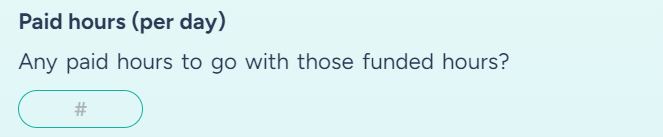
You can mix and match as you please and keep calculating to find your perfect funded-to-paid balance. Keep the gap as small as possible if you haven’t got a strong profit margin!
The results
The calculator’s results are split into three parts.
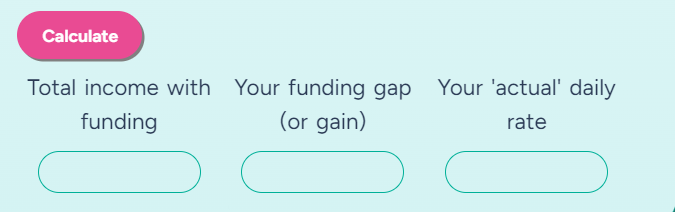
The first is the amount of money you’ll make in total across your chosen term. This simply adds your paid hours (taken from your daily rate) to your funded hours, and will always look like a healthy number. Money’s money after all!
However, hidden within that total is your funding gap (or gain). This result is shown in the middle box, and shows where you might be missing out with funded hours. While the calculator can’t tell you how to close it, Blossom and MBK Group certainly can!
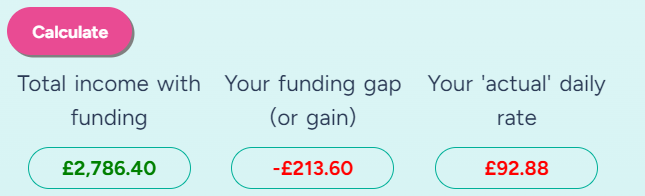
This example comes from a spring term, £100 daily rate with the default two-year-old value, four funded hours and six paid hours for three days a week.
That funding's cost us over £200!
The third box gives you an idea of what you could be losing per day, to further inform your chosen funding gap closure strategy. If it’s just a few pounds, a daily lunch might close it. However, if it’s well below what you’d normally charge you need to think hard about what to do, which is what MBK excel at.
Want to find out more about how Blossom can help you log all of your funding and payments?
Fill in this form and learn all about it!