Just when you thought Blossom couldn’t get more user-friendly, it has. We’ve released a software update that streamlines your daily operations, helps you zone in on your successful marketing sources, and boosts security even more to keep your business, and its children, safe. See what’s new.
Currency Switcher
Choose the currency you want to work with. Select the country relevant to your business and your desired currency. Once set-up, it will reflect across all financial reporting and operations for your nursery.
Insider tip!
Parents can use BE Paid to pay their fees via the Parent App in the currency of their choice. Their bank will carry out the usual conversions, keeping all your parents happy at all times.
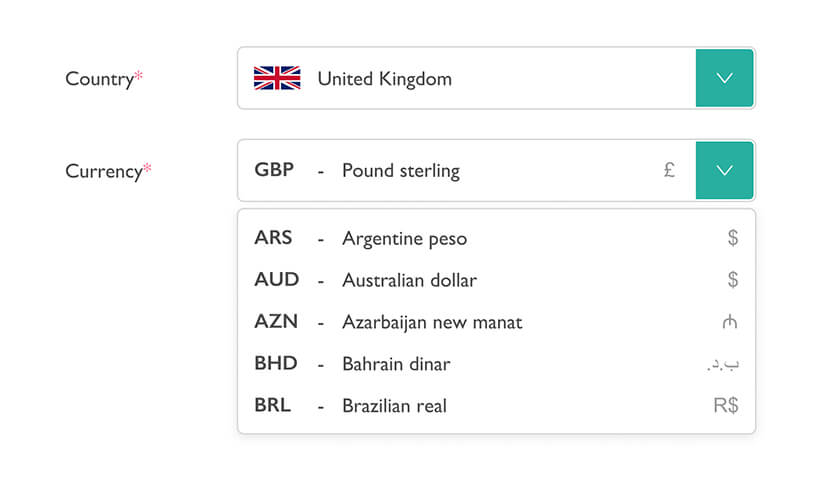
Automatic Staff Logout
Keep sensitive information safe by setting automatic logouts when staff are inactive on the platform. Logout idle users after 30 minutes or 3 minutes. The choice is yours.
Insider tip!
If you are a group nursery you can choose to select different logout activation times for individual nurseries. Or, alternatively, you can keep it the same across your organisation.

Enquiry Source Dropdown Menu
When you receive a new enquiry, you will be able to see from where the potential parent/carer heard about your setting. On the enquiry form, a dropdown menu to select an option will appear. Helping you to target your marketing to its most successful sources.
Insider tip!
Should you wish to double check, when chatting with a new enquiry you can always confirm over the phone if the option they selected was indeed correct.
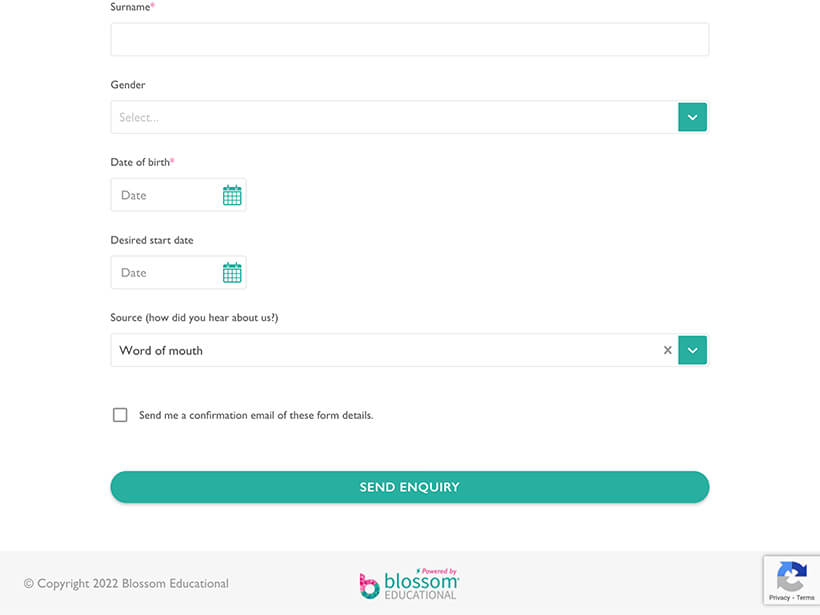
Lock or Unlock Past Staff Rotas
Blossom users have the option to be able to edit past staff rotas- or to lock them as is. Ensure your staff planning is accurate week-to-week. We know that plans change, but keeping your staff happy doesn’t have to.
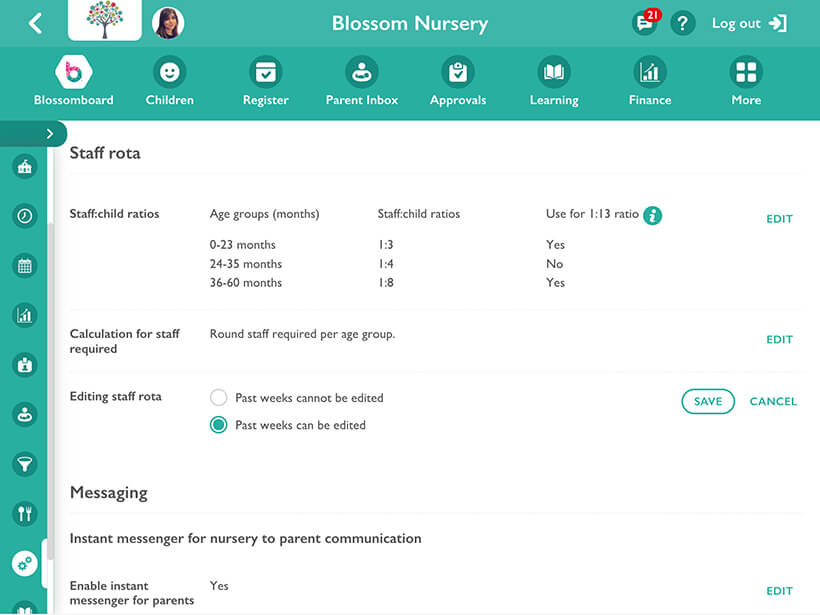
Only View Clocked-in Children’s Diaries
Want to send a diary update but only for the children who are currently at nursery? Check the box to hide those children who have gone home for the day. Keep your diaries organised by prioritising the children who have clocked-in, and never send an update to the incorrect parent again.
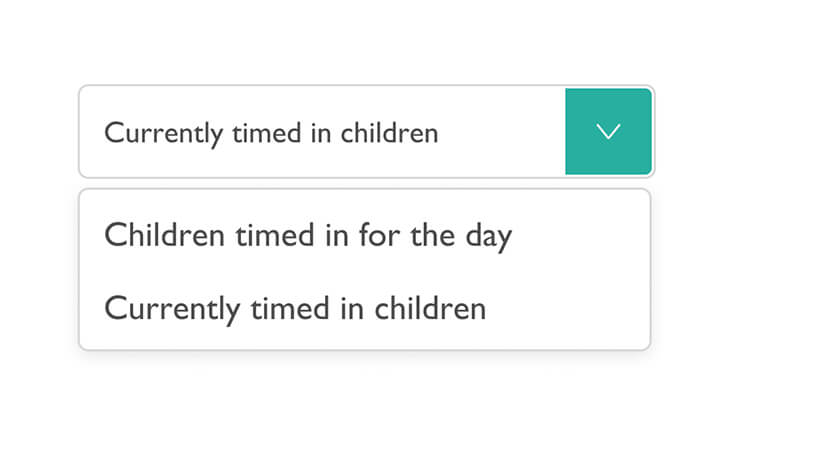
If you’d like to learn more about how Blossom can help manage your Early Years setting, why not book your 1-2-1 demo?
To get a personal demo, please sign up here